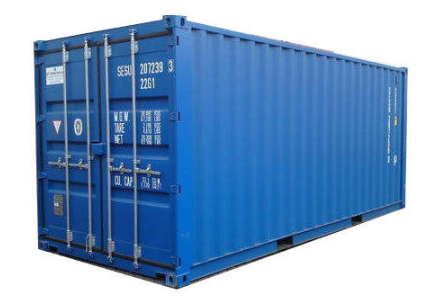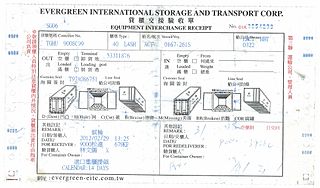Everyone is scrambling to cut costs and save their profits. Here are two proven ways that PHOTECTOR cuts costs:
- With PHOTECTOR, you can prove that your company didn’t cause damage to containers or equipment.You can deny damage claims using PHOTECTOR photo facts. That’s keeps thousands of dollars of your profit.
- PHOTECTOR’s automatic photo management feature, saves your staff from downloading, renaming, uploading, organizing, sorting and tediously searching for the right photos. With PHOTECTOR you can reduce the number of people who are researching and responding to claims.
Stop the endless back-tracking and back-and-forth claim bickering about who caused the damage. With PHOTECTOR photos, you can resolve the issue without argument with a few simple clicks.
Here’s how it works:
- Drivers use PHOTECTOR from their smart phones to snap photos of container and equipment condition at each pick-up and drop-off.
- PHOTECTOR does the rest. PHOTECTOR automatically time and GPS location stamps each photo and stores it securely in the Blockchain where it cannot be changed.
- When you receive a damage claim, you simply search PHOTECTOR with the seal number. In a few seconds, you have the photo proof that your company isn’t responsible. You send the photos to the claimant and happily deny the claim.
With just a few clicks and PHOTECTOR you have saved thousands of dollars each month. With the hours you saved on claim research and paperwork, you can downsize your claims department.
That’s how to keep on rolling’ in tough times. Take PHOTECTOR on a 14-day FREE Trial and schedule a 1-on-1 demonstration to see for yourself how easy it is to deny claims and save time.