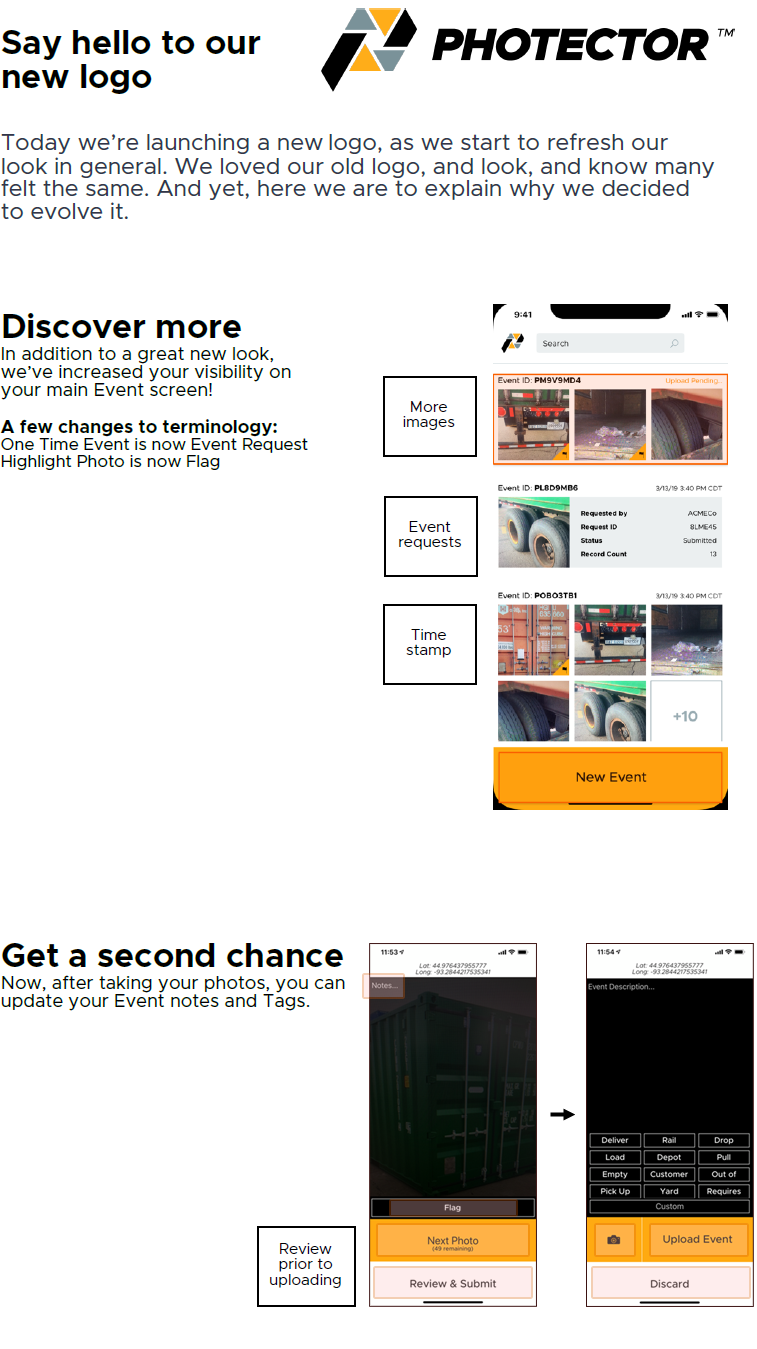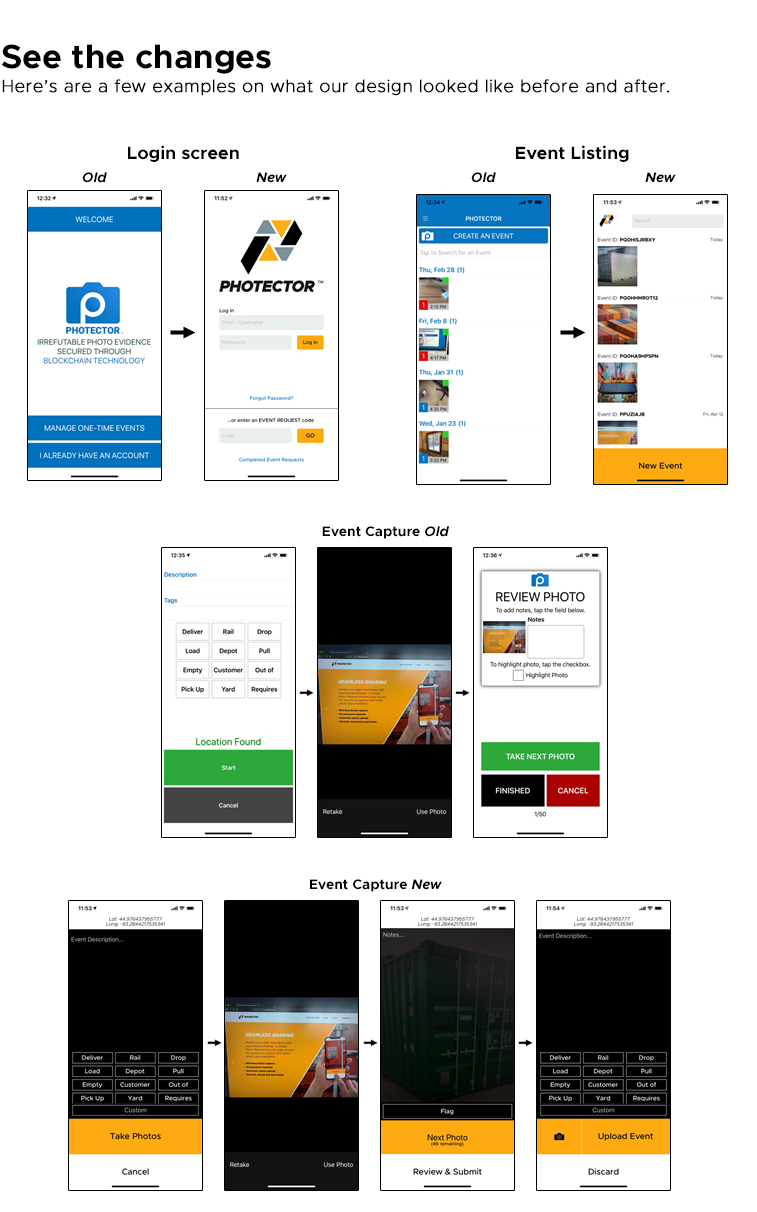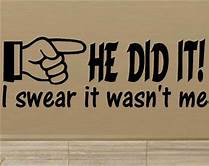What’s the tamper-proof magic behind Photector that protects your assets?
Photector’s photo evidence not only captures up to 20 photos at each interchange, it automatically tags them with date, time and GPS locations that cannot be altered.
Photector has your back with the facts!
That’s why companies up and down the supply chain rely on Photector to prove damage claims with facts that cannot be faked or altered because they are secure in the Blockchain.
See how other’s have used Photector to minimize hassles and damage payouts.
Test drive Photector with a 14-day FREE Trial and schedule a 1-on-1 demonstration today!